Do CPAP Cleaners Work?
CPAP machines are a popular method of treating sleep apnea. They produce a constant stream of air pressure that ensures that your airways do not collapse when you breathe in. CPAP machine cleaners or CPAP sanitizers are used to clean these machines. If you use a CPAP machine,you should consider investing in a good CPAP cleaner. Types of CPAP cleaners include SoClean,Lumin,and Sleep8,or for more models check out this review: https://medium.com/@tom.o/best-cpap-cleaner-9b0d80a0a8cd .
You can purchase any of the above CPAP cleaners at your local supermarket or drugstore. Make sure you tell them about the CPAP machine you use,and they will recommend an excellent cleaner for it. Although buying a CPAP cleaner costs more than using vinegar and other cleaning solutions,it will be more effective and hassle-free.
It is crucial to take your time picking one to ensure that you buy a cleaner within your budget that takes a short time to clean your machine. It is best to pick cleaners that use activated oxygen as they are very efficient in sanitizing your machine.
Why Should You Clean your CPAP machine?
If you use a CPAP machine for your sleep apnea,you need to ensure that you clean and sanitize it. Cleaning ensures that you do not get a respiratory infection from using the machine while it is dirty. Bear in mind that the parts of your CPAP machine that come into contact with moisture from your breath or your humidifier can become a breeding ground for bacteria.
Yeast and mold can also grow in those parts. These can result in sinus infections,pneumonitis,pneumonia,and a cough. If you have asthma,a dirty CPAP can make your symptoms much worse.
Benefits of Using a CPAP Cleaner
Here are some of the benefits of a CPAP cleaner.
Easy To Use
CPAP cleaners are easy to use,and you can get your machine sanitized in a short time. Many people do not clean their CPAP machines because it is a long and complicated process. However,with a cleaner like SoClean,it takes about 5 minutes to clean your equipment. All you have to do is place your machine in the cleaning chamber,and the cleaner will do the rest. You will not have to deal with hoses,messy cleaners,and air-drying.
Saves Time
Using a CPAP cleaner takes a short time,and compared to using cleaning solutions and worrying the machine is not clean. It can take a long time to use a solution,as you have to soak the CPAP for at least 30 minutes. After cleaning,you will also need to use an air drier to dry it. If you do not dry it properly,mold and bacteria will grow inside and make you sick. Using an automatic clean like the Sleep8 or the SoClean ensures that your CPAP is cleaned in a short time.
Eliminates The Need For An Air Dryer
Air drying is not only time-consuming,as mentioned above but also unreliable. If you are using an air dryer for a CPAP machine,it may not remove all the cleaning solution. The moisture will become a breeding ground for mold and bacteria that will make you sick. Using a CPAP cleaner gets rid of the air drier,and you only need one machine to get your equipment completely clean.
CPAP Cleaners Are Compatible With Most Cpap Machines
CPAP cleaners are compatible with most CPAP machines (according to this article on Medium),so you can easily find one that works for you. In case it is incompatible,you can buy an adapter that will help. Make sure that you ask your pharmacist about the compatibility of the cleaner you choose. SoClean and Lumin are compatible with a variety of CPAP machines.
Foolproof
As mentioned above,cleaning your CPAP machine by hand takes time and is not foolproof. You could leave dirt or moisture in the device that will make you very sick. Cleaning the device by hand could also damage it and lead to operational problems. Using a CPAP cleaner ensures that you will not deal with either of those problems. It will remove all dirt and bacteria and ensure that your machine is not damaged.
Ensure that you use a CPAP cleaner to clean your CPAP machine so that you do not pick up an infection.

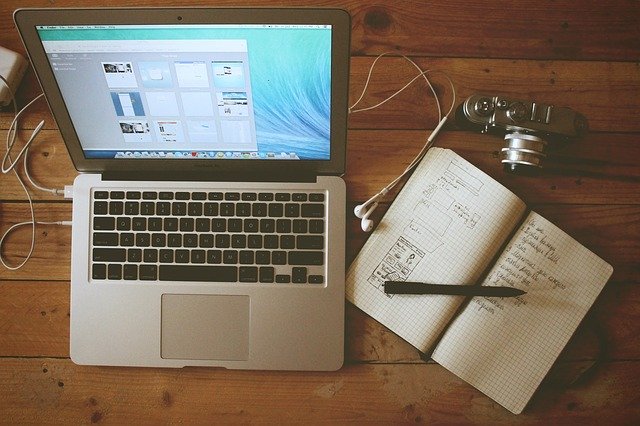 Laptop or computers are becoming more preferred these days, even more cost effective and also the perfect point to take nearly everywhere with you. However do you know the actions to maintaining your laptop running in ideal type? If we do not deal with our electronics, they will certainly soon wear out as well as need to be changed. The following short article will certainly share some residence computer ideas with you for getting a lot more from your technology.
Laptop or computers are becoming more preferred these days, even more cost effective and also the perfect point to take nearly everywhere with you. However do you know the actions to maintaining your laptop running in ideal type? If we do not deal with our electronics, they will certainly soon wear out as well as need to be changed. The following short article will certainly share some residence computer ideas with you for getting a lot more from your technology.